GIL Workshops
Graphic Design Workshop: Introduction to Adobe Illustrator + Vinyl Printing & Cutting
2 LEVELS · FEB & MAR 2021 · ONLINE · FREE OF CHARGE
GIL Workshops
2 LEVELS · FEB & MAR 2021 · ONLINE · FREE OF CHARGE
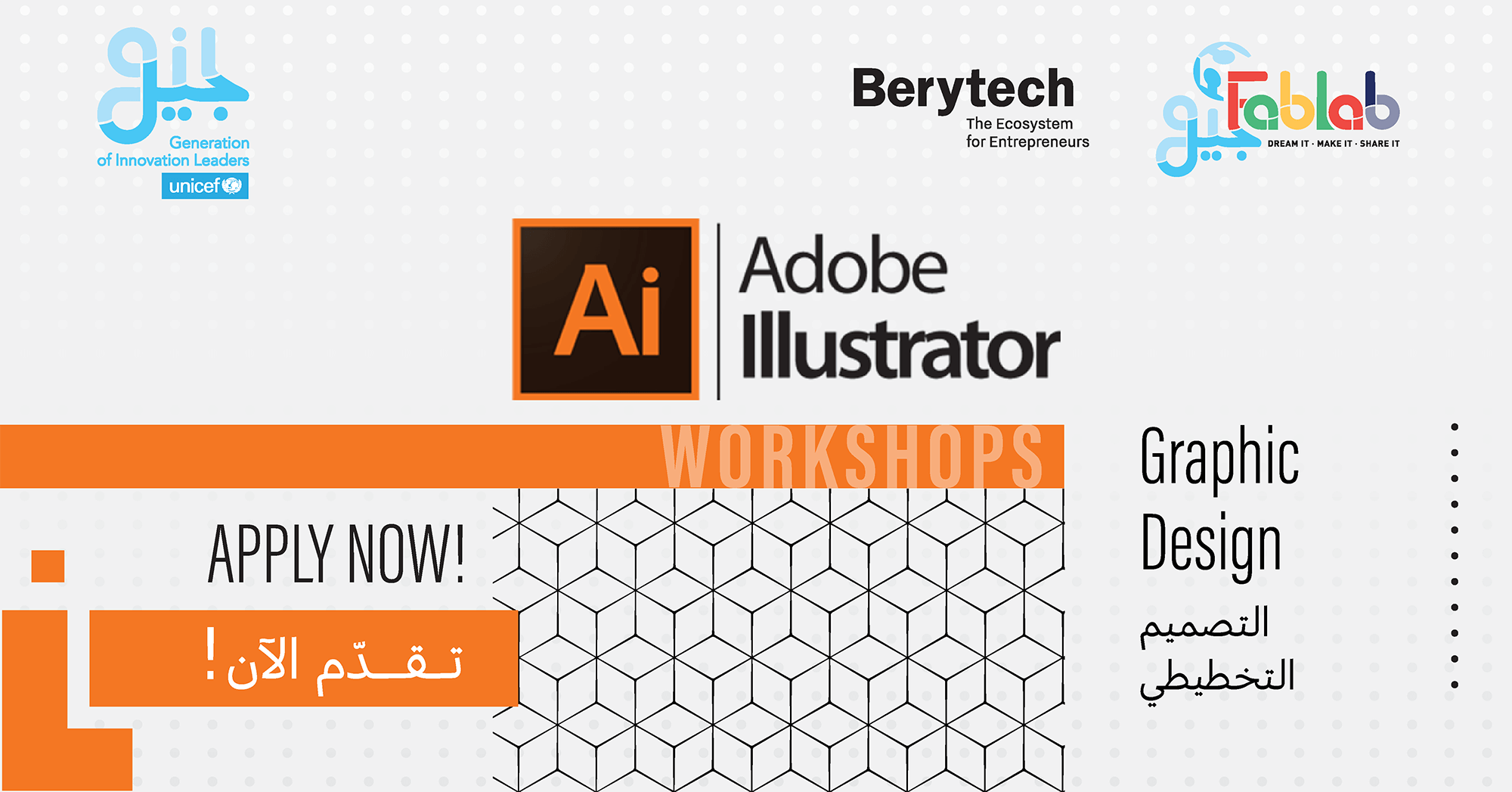
The first level of this workshop will introduce participants to the important tools to produce vector and raster-based graphics using Adobe Illustrator. Projects and assignments will focus on the exploration and understanding of the applications, implementing color, typography, tools and techniques including printing options.
Session 1 Overview
Monday, Feb. 22, 2021 From 9:00am till 11:00am
Session 2 Overview
Tuesday, Feb. 23, 2021 From 9:00am till 11:00am
In the second level of this workshop, participants will practice their skills from level 1 in a digital worksheet. The workshop will introduce participants to the important tools to produce advanced vector and raster-based graphics using Adobe Illustrator. Projects and assignments will focus on the exploration and understanding of the applications, implementing drawing, color, typography, tools, and techniques including printing options. The course will focus on the technical demonstration of and combining tools. In addition to a technical introduction to the vinyl plotting methods.
Session 1 Overview
Exact date and time to be announced
Session 2 Overview
Exact date and time to be announced
Session 3 Overview
Exact date and time to be announced
The Generation of Innovation Leaders (GIL – جيل) is a program by UNICEF designed to address the high unemployment rates among youth in Lebanon & their lack of access to the knowledge economy.
If you have any questions about Berytech Fab Lab and the GIL Programme, please contact the program manager, Hadil Ankouny hadil.ankouni@berytech.org
ورشات عمل جيل
مستوى 1 و 2 · فبراير ومارس 2021 · عبر الإنترنت · مجاني
ستعرّف ورشة العمل المشاركين على الأدوات الهامة لإنتاج رسوميات شعاعية وخطوط نقطية من خلال استخدام برنامج أدوبي إليستريتور. ستركّز المشاريع والتمارين على استكشاف وفهم التطبيقات والقيام بالتلوين والطباعة والأدوات والتقنيات بما في ذلك خيارات الطباعة.
هذه الدورة مناسبة للمبتدئين ولكل من درس بنفسه أساسيات الرسومات الحاسوبية، وتستلزم إتقان اللغة الإنجليزية والتمتع بثقافة حاسوبية مبدئية. وغالبًا ما يجد المستخدمون المتمرسون أنهم أيضًا يستفيدون من دورة في المهارات الأساسية: المستوى الأول من أجل ملء الثغرات في معرفتهم.
الجلسة الأولى: 22 فبراير
الجلسة الثانية: 23 فبراير
.في هذه الدورة سوف يمارس الطلاب مهاراتهم ابتداءً من المستوى الأول مستخدمين ورقة عمل رقمية. ستعرّف ورشة العمل المشاركين على الأدوات الهامة لإنتاج رسوميات شعاعية وخطوط نقطية متقدمة من خلال استخدام برنامج أدوبي إليستريتور. ستركّز المشاريع والتمارين على استكشاف وفهم التطبيقات وتنفيذ الرسم واللون والطباعة والأدوات والتقنيات بما في ذلك خيارات الطباعة. ستركّز الدورة على العرض التقني للأدوات وكيفية الجمع بينها. بالإضافة إلى مقدمة فنية لطرق رسم الفينيل.
من الضروري حضور المستوى 1 للانتقال إلى المستوى 2
الجلسة الأولى:
الجلسة الثانية:
الجلسة الثالثة:
Berytech Mathaf
Damascus Street, Museum District
Achrafieh, Beirut, Lebanon
+961 (1) 61 25 00
Berytech Mar Roukoz
Saint Joseph University
Sciences & Technology Campus
Dekwaneh, Mount Lebanon
+961 (4) 53 30 40
Berytech BDD 1294
Bechara El Khoury Street
Beirut Digital District
Bachoura, Beirut, Lebanon
+961 (1) 64 95 55
P.O. Box
11-7503 Riad el Solh, 1107 2240 Beirut, Lebanon