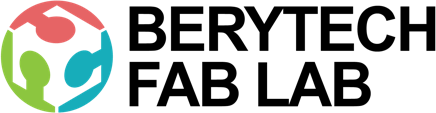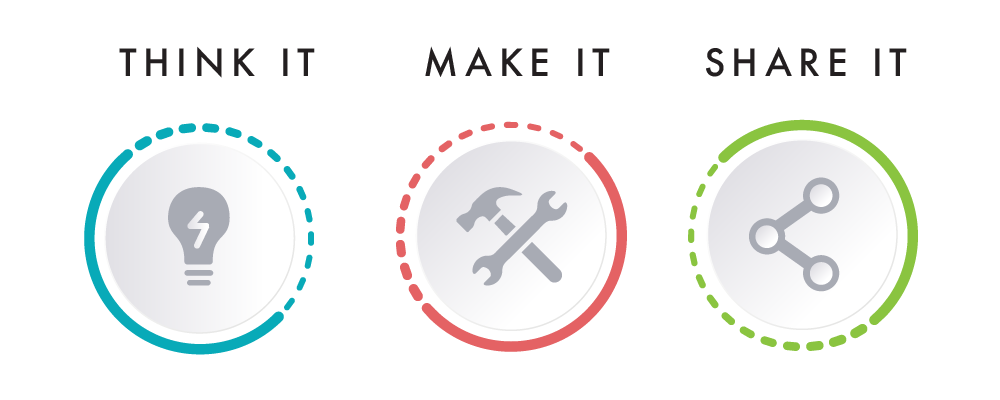This section describes the different steps followed to Laser Engrave a Digital Art Design on a Wooden Serving Board at the Fab Lab.
Step – 1 : Download the Design

In order to produce a Laser Engrave a design on any object, you need to have its digital design first. This can be designed using any Computer Aided Design (CAD) software.
In this example, the design was shared on 3axis.co, and downloaded for free.
Step – 2: Prepare Your File for Laser Engraving

To prepare the Laser Engraving job, you should open the digital design file in a preparation software and choose the best settings that would achieve the best final result. In this example, we used Corel Draw as a preparation software.
- Import the digital design file into CorelDraw by selecting “File” > “Import” > Choose you file from location.
- Choose Your Material: Typically you may have an idea about what kind of material you will use before you laser cut. This is very important to choose the best settings required for the chosen material. Preferred settings for different material can be found in the Machine’s Catalogue. Best settings are usually chosen based on experience and previous tests done. In this example we will be using a Bamboo Board.
- Choose Your Parameters: The next step is then deciding on the different parameters for engraving, the “Raster Settings”. We have to choose the best settings we need to have the best result. There are different variables that affect the final product coming out of the Laser Cutter. Among those variables are the Power, Speed and DPI. In this example, those settings were used: Power = 30%, Speed = 80%, DPI = 600. Select “Center Engraving” as we intend to engrave the art at the center of the circular serving board.
- Forward the Job: After choosing all the variables, send the order to the laser cutter. But before pressing Play on the Laser cutter, we have to manually set it up the printer with respect to the material we intend to use.
Step – 3: Setting Up The Laser Cutter

After preparing the file and the relative settings we need, the next step is to place the material we want in the laser cutter and set it up according to the thickness of the material.
To cut and engrave on our laser cutter, the following procedure was followed:
- Set the focus of the laser using the V shaped Gauge.
- Set the zero position of the laser at the center of the bamboo board.
- Turn On the Air compressor and ventilators .
Step – 4: Performing the Engraving Job
This is when the magic happens!
Press the play button on the laser cutter, and it starts engraving.
Step – 5: Remove Board from Laser Cutter

Once engraving is done, wait for a couple of minutes until all the fumes are sucked out of the machine. Next, open the hood and remove your Laser Engraved part.
Enjoy Serving Food to your Friends and Family.